Прочети на Български ==> Read in English (US)
Are you looking for similar websites to Upwork? In this list, we'll explore which platforms you can use instead for your job search.
In my previous post, I discussed the various job types one can do online. Now it's time to move our journey further and dive deep into the exact places to find virtual jobs.
The easiest way to start if you are new to freelancing is by using a job platform.
Discovering Similar Websites to Upwork: Your Ultimate Guide to Alternative Freelance Platforms
Job Boards Meaning
A job platform or a job board is a website that lists jobs in different categories. They are uploaded by businesses or employers looking for workers. People interested in finding a job can browse these websites to find and apply for the most suitable position for them.
How Do Job Boards Work?
Having many different opportunities in one place simplifies finding a job for a freelancer. On the other hand, companies have access to a broader pool of remote workers when they post their offerings on popular job boards. This system is beneficial for both parties.
More about Upwork
Besides using this job board, you can explore more similar websites to Upwork online. Let's dive together into the following list of job platforms that provide work from home in diverse fields:
1. JustRemote
Using the job board is free of charge, but you can enhance your search with their PowerSearch option, which costs $6 for the first month.
The application process can have different forms, and once you click the Quick Apply button, you will be directed to the proper way of contacting the employer. It can be through the application form on their website, a Google Form, an email, or any other method they request.
2. Fiverr
The Fiverr website is more of a talent directory, where the companies search for freelancers, not the other way around. They offer a different approach to working from home by providing an option to anyone skilled to list their services and attract new customers.
Such a system is suitable for freelancers who have already some years in remote work and know how things work. They don't have to waste time filling out applications every time, but instead - just list their services once, and regular clients can then contact them.
It is not the case if you are new, though. Then you must learn how to market yourself and build a professional experience you can list on your profile.
3. We Work Remotely
According to their website, this platform is "the largest remote work community in the world". They are growing, and new features are being released to job seekers.
Freelancers can search for jobs based on many criteria using advanced filters. You can sort them by the latest jobs, region, or category.
They offer the following categories: Programming, Design, Sales and Marketing, Devops and Sysadmin, and much more.
4. The Muse
Their website lists more than 10,000 job offers. They are well-structured in categories. You can use filters to narrow your search.
To apply for any job, you can first read through the description and the benefits it offers. Then you can visit the company's website and apply directly with them.
The Muse offers detailed job postings with thorough descriptions of the company and what exactly they offer.
5. FlexJobs
FlexJobs is a platform that is only partially free. You have access to a certain extent on their website, but if you want to apply or view full job details, you must pay a subscription fee.
Their cheapest option is the weekly subscription, so if you are on a budget and want to try the website, that's the option. Moreover, they might offer a discount on their regular prices.
6. Working Nomads
They offer different categories to browse from. However, the number of jobs available could do with some improvement for some of them.
Most jobs are full-time, with a few options if you are looking for a part-time job. Categories are displayed with labels in different colors for each job listing.
7. Remote OK
This job platform has a playful, colorful design - lots of emojis, animations, and bright colors. You can choose any of the categories listed, but remember that some can have limited offers.
You must create an account with RemoteOK for some jobs, while others would allow you to apply through the job provider website.
8. Indeed
Indeed is also a trendy job platform offering remote opportunities. You will need to create an account to access the job offers. The process will be even quicker if you choose to do so by using your Google or Facebook account.
Their remote positions are over 150,000, and you can apply on companies' websites.
9. LinkedIn
Now, here is a different style of searching for jobs. LinkedIn is a social network. It is not the traditional job board where you apply for projects only.
Besides applying, you can connect with people, publish posts, fill out your profile, and take exams to prove your qualifications.
Creating strong relationships with companies and professionals like you will help you strive as a freelancer.
10. Remote.co
This is another developing platform with available opportunities in different categories. They keep things simple by not requiring an account for job applications.
You can apply directly on the website of the company providing the job. Job listings have detailed descriptions and information for freelancers.
11. Freelancer
This is a website with a unique system of bidding. Each project has a budget, and interested freelancers can place their offer for payment and compete with others.
The website is free to join. Once you are signed up, you can also start bidding for free. You also have access to your competitors' bids and proposals.
12. Virtual Vocations
The platform features more than 15,000 fully remote jobs. As a visitor, you have limited access to job descriptions and applications.
You can sign up for a free account to enjoy more benefits of using the job board. They also offer a paid option for users who want to experience the full capabilities of this job platform.
13. Jobspresso
The Jobspresso website offers over 1000 jobs for remote workers. The opportunities can be sorted by label depending on the job type, or you can use the search field to specify your keywords.
It is a relatively small platform, but it's worth trying if you need to find virtual jobs.
14. SimplyHired
They have different jobs in many categories, and you can search for those using a job title or a company name.
The job listings are neat and to the point, including a Quick Apply button or a redirect to the company's website for application.
15. Remotive
The website claims you can search from 2000 remote offers. Some of the jobs are featured for more visibility.
To apply, click the Apply button, which will take you to the job provider's application web page. You can also check the full details of the job before heading to the particular website to apply.
16. Pangian
Pangian is a job platform, but you must create an account to see more details or apply.
The platform is relatively new, so we'll have another look at it in a few months to check how they are doing! Once logged in, the interface is friendly and looks like a social network with followers.
Only time will show how this website is going to develop.
17. SkipTheDrive
The amount of jobs available on the website is relatively low. There is plenty of work for some categories, while only around 30 - 70 for others.
Despite that, you can easily apply as the platform is free. Once you click the application button, you are sent to another website to fill out an application form. They also provide the option to apply with Indeed.
18. PowerToFly
PowerToFly lists regular jobs as well as flexible and remote positions. The platform has been around since 2014, and its leaders are all women.
To apply for the jobs, click the Apply On Company Website button and fill out your application on the provider's website.
19. Outsourcely
20. Arc
Conclusion
Grab our free hand-picked
list of remote jobs now!
*Includes 148 websites with multiple remote
job offers organized into 7 categories.
Bonus: You'll receive updates on new free resources as soon as they are live.
+ Best remote job recommendations and little-known freelancing hacks for time-saving.



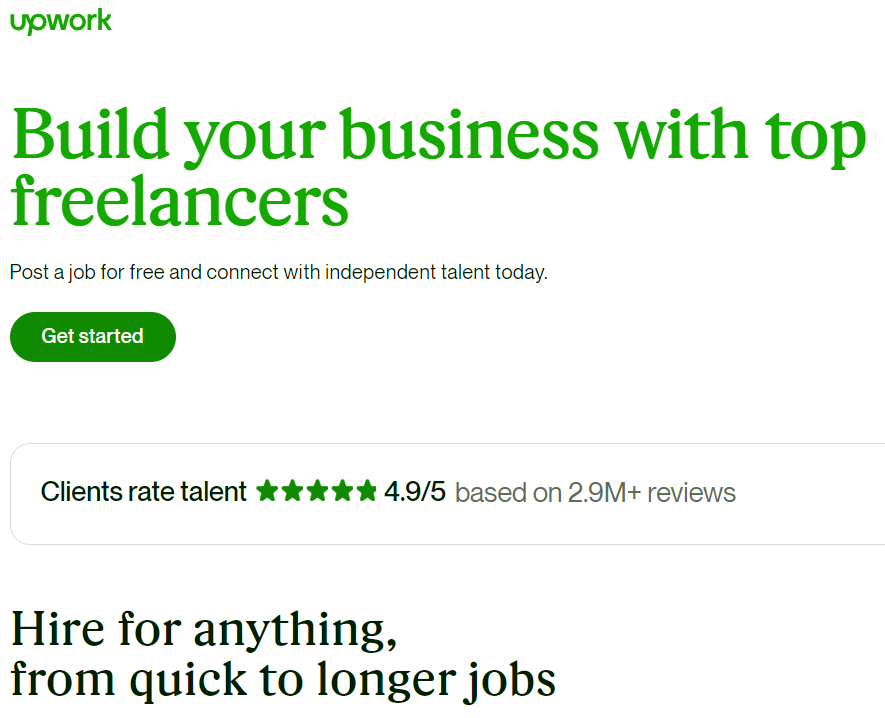
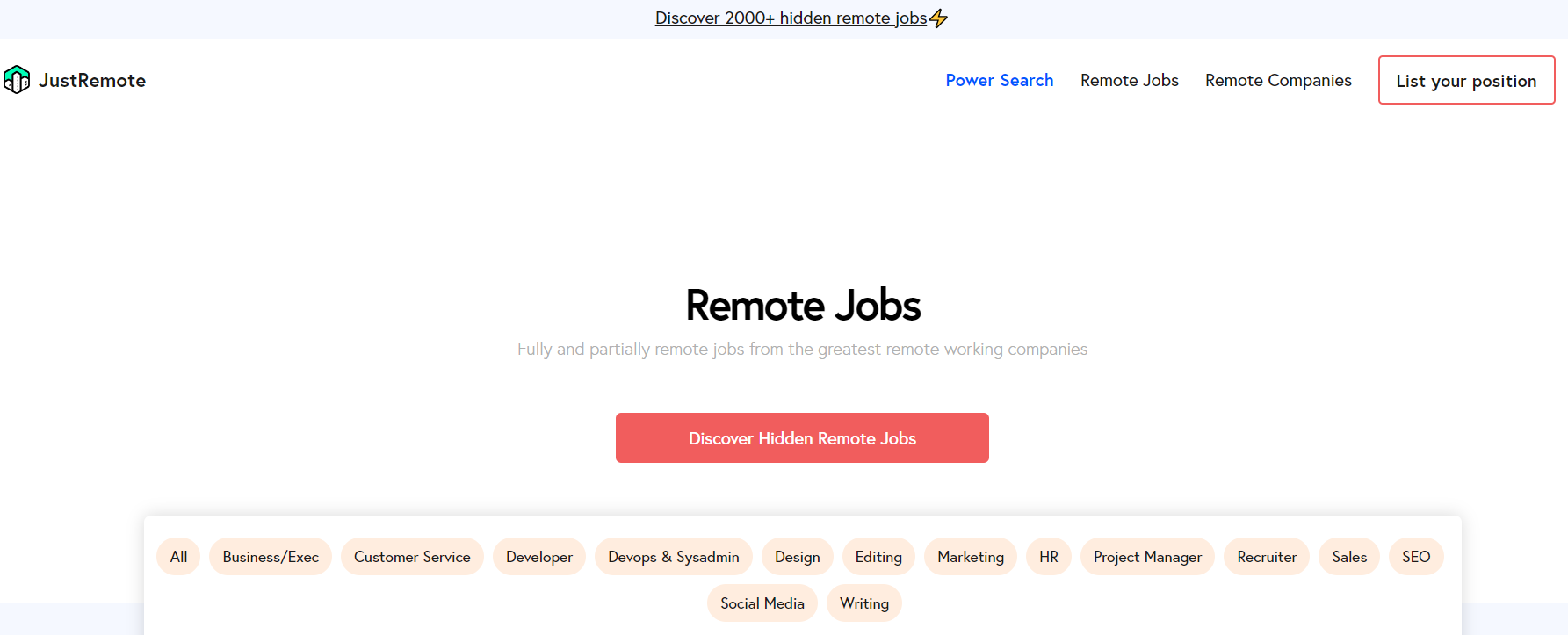
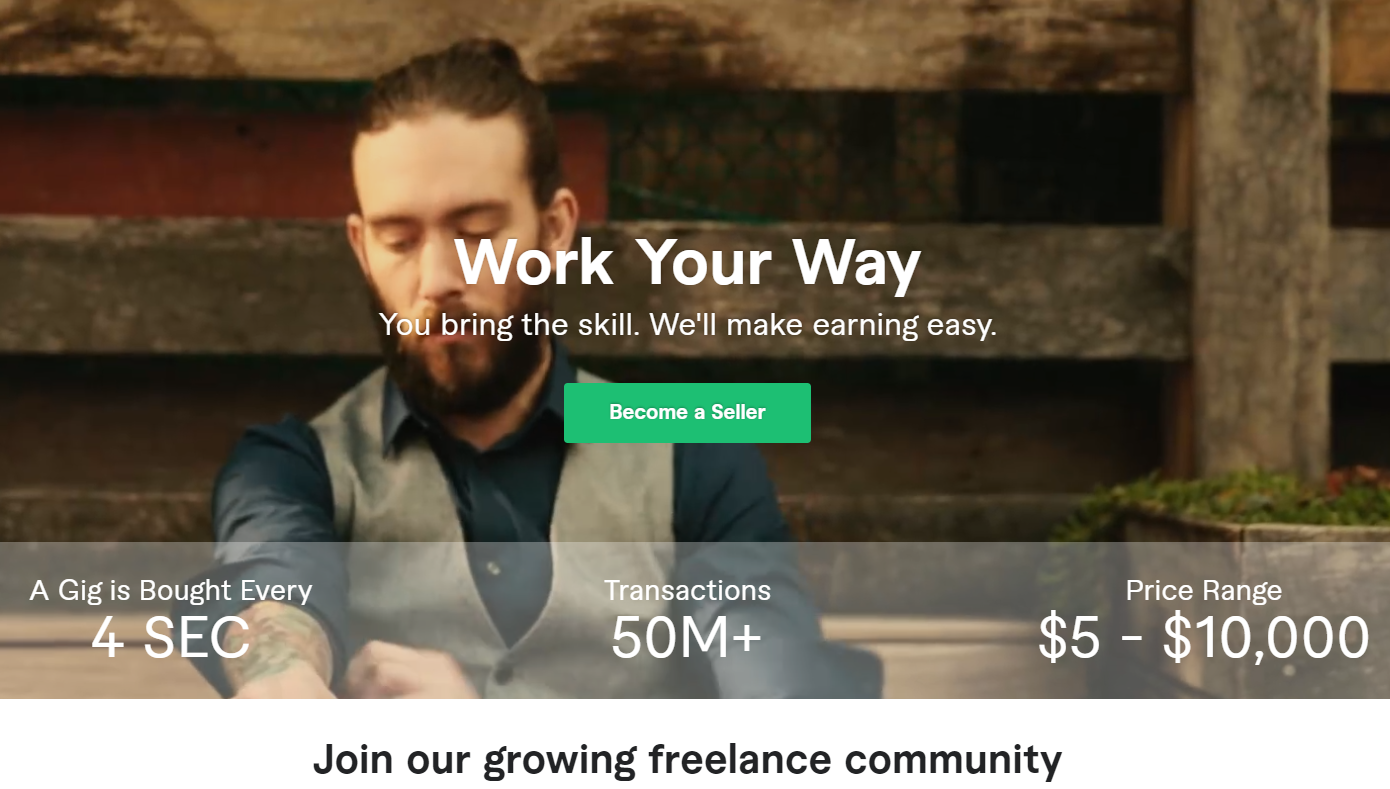
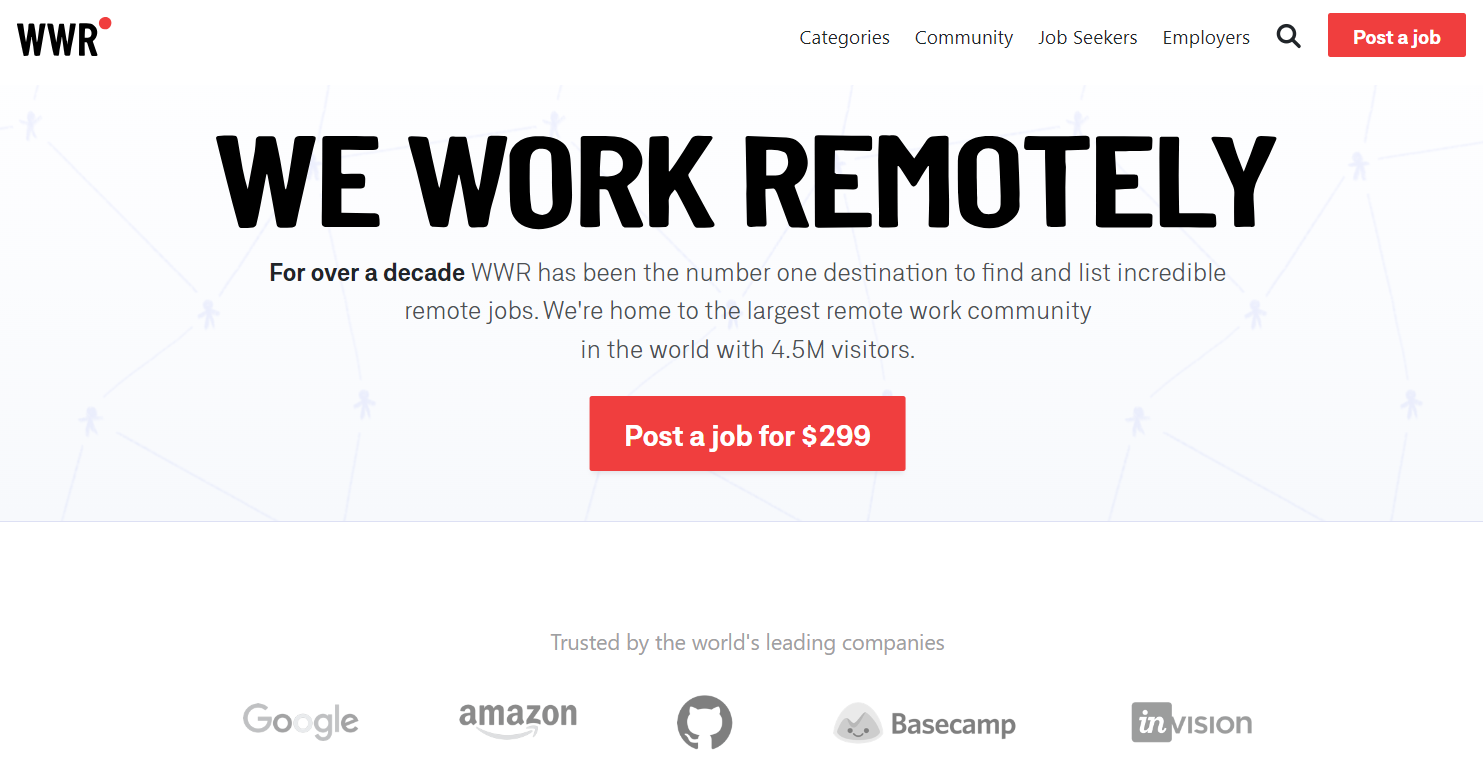
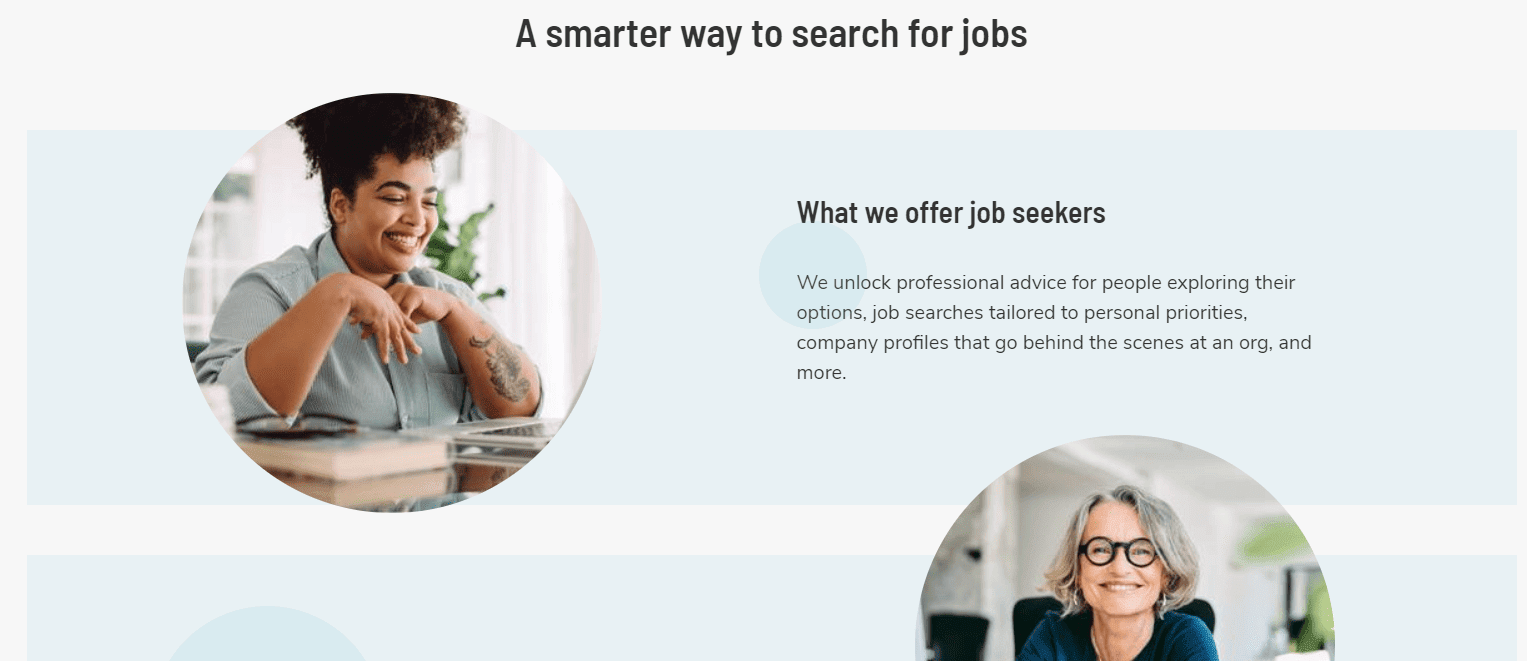
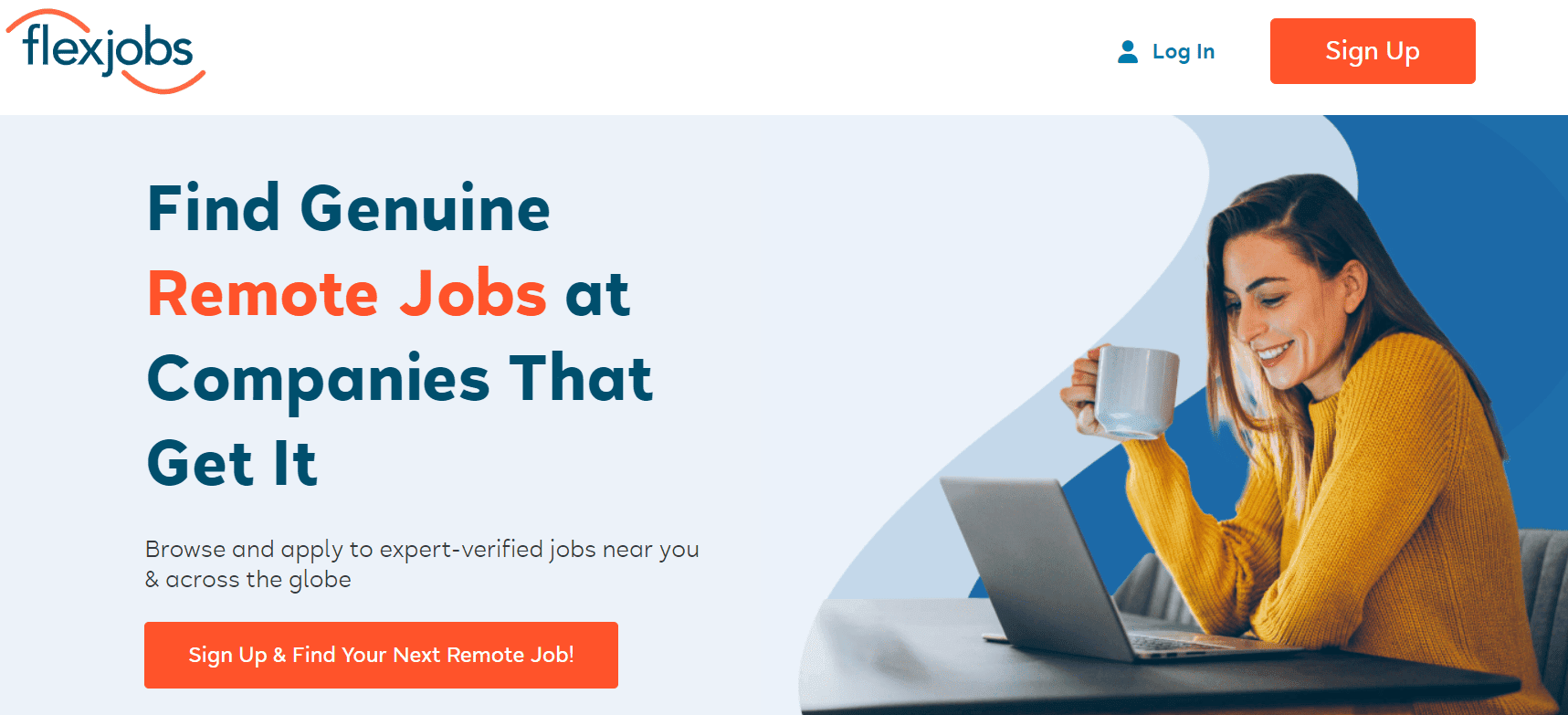
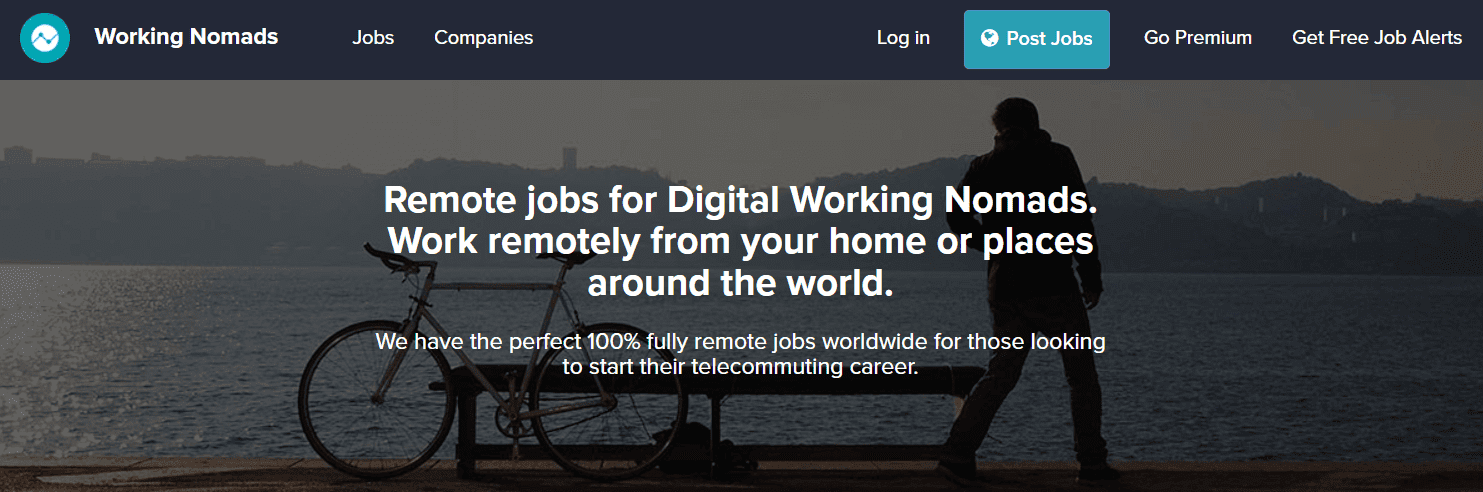
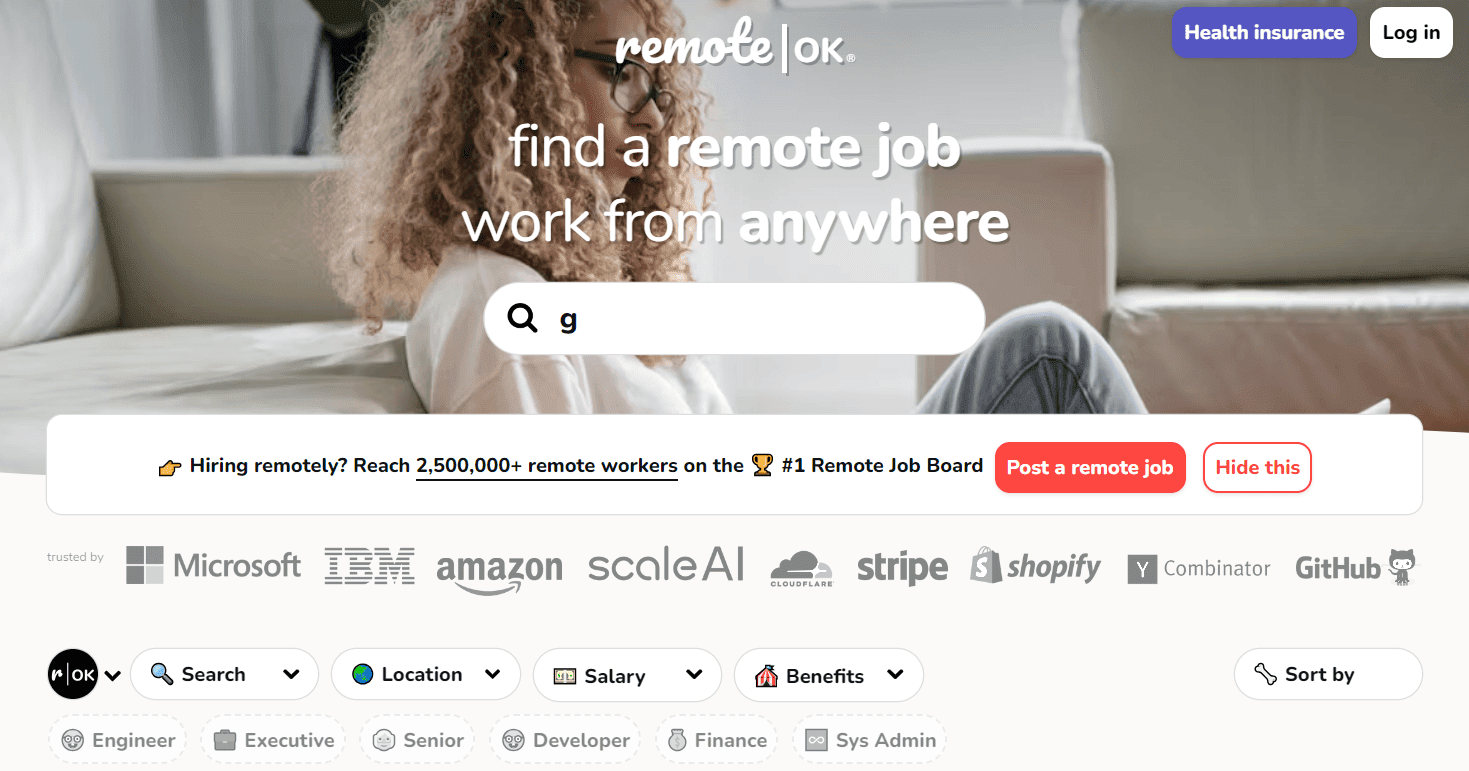
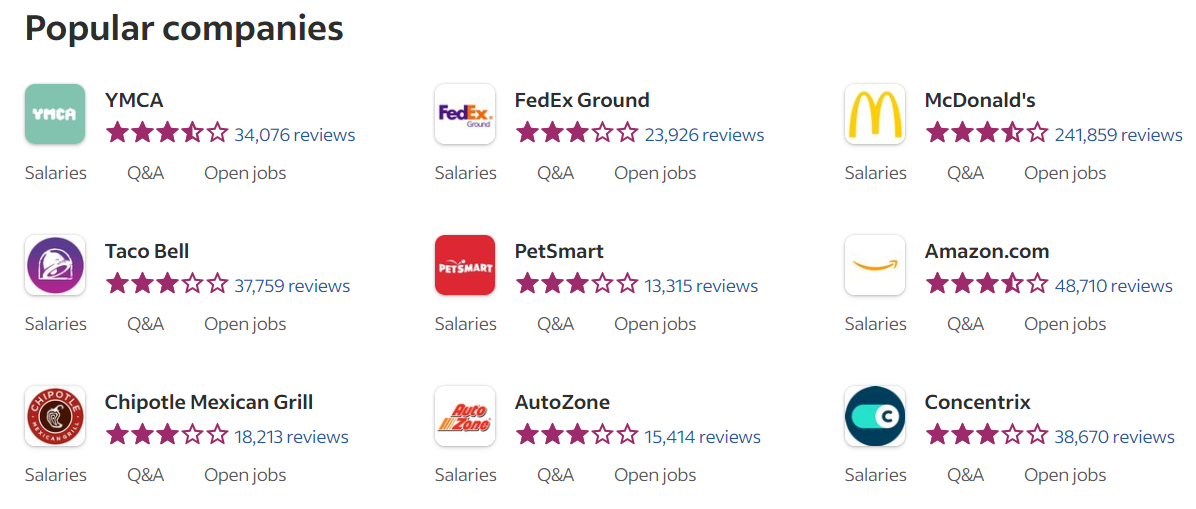
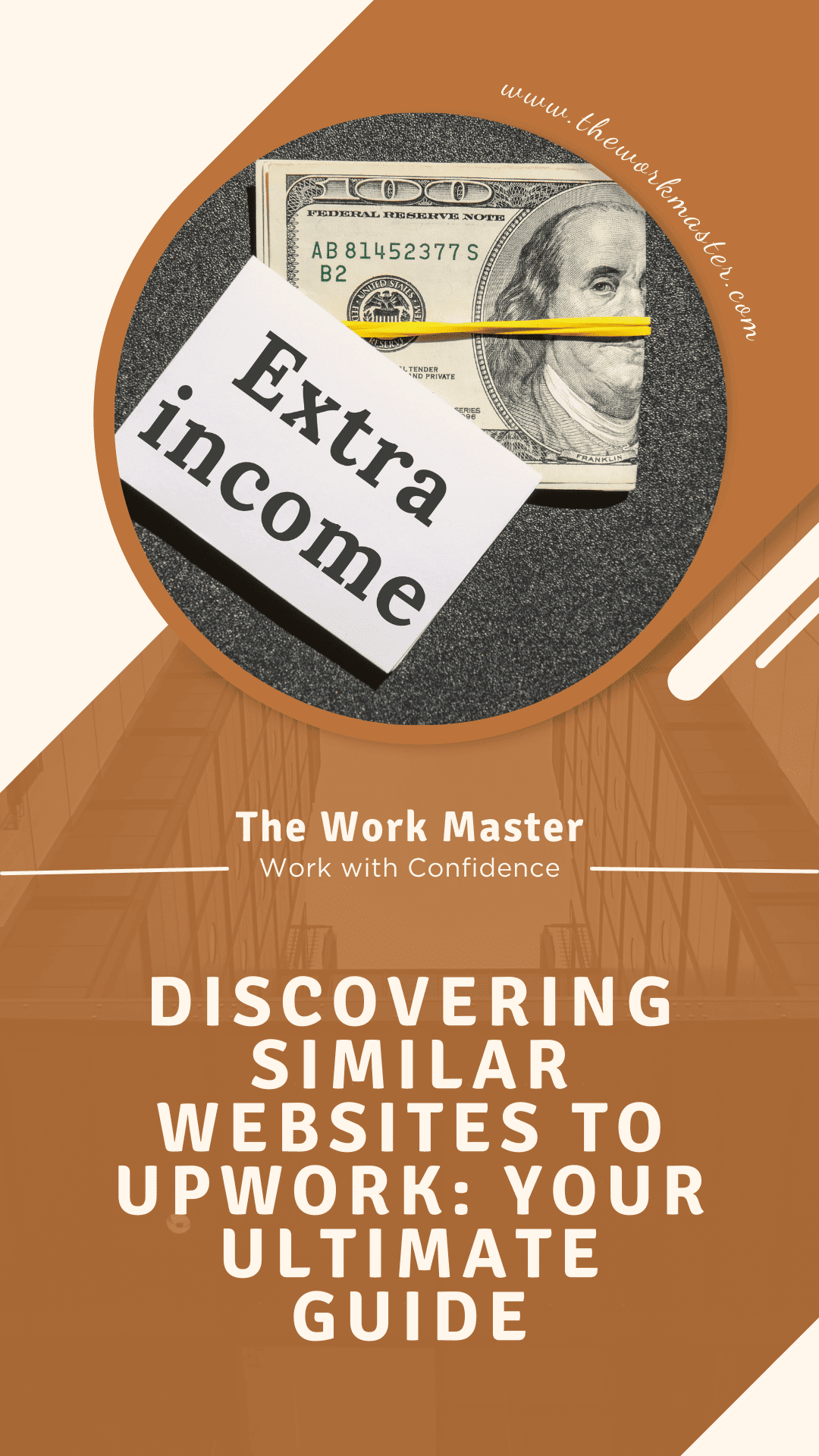
Very informative article, specially to those who are looking for a job. Thanks for sharing!
ReplyDelete