Прочети на Български ==> Read in English (US)
Remote work is the future of many jobs. It was a dream, and it still is, but slowly it becomes the new lifestyle of many people.
It started slowly with the popularity of using computers, and now that technology is upgrading quickly, jobs are created and waiting to be found.
Having remote work comes with the challenge of staying productive throughout the day. The more you get done, the better the payment. If you speed things up, your hourly rate increases.
7 Remote Work Hacks to Improve Your Productivity
Being productive is hard to achieve when you are comfortable in your place. We tend to associate home with a break.
To get out of this mindset, there are proven methods that will maximize your efficiency.
Let's have a look at them:
1. Having a designated workplace
It may sound counterintuitive that you should set up a home office. Why would you put effort into something that you can do without? The answer is: This will support you in shifting your mind from break mode to work mode.
Make things ergonomic. If you have the wrong posture during work, that can lead to pain and health problems. The least it will prevent you from focusing on the tasks.
Choose a relatively quiet spot. Pick another room if you know a room is exposed to more outside noise. Your family will be less likely to distract you once they get used to your office and see when you work.
I made that mistake when I started working remotely. I didn't have a workplace or a schedule. So whenever I worked, people around me had no clue about it.
They often thought I was just texting people online and kept interrupting me for years. The situation can be significantly improved if you have a Do Not Disturb sign or let roommates know you are working by going to your workplace.
2. Having a Routine
Setting up specific hours or timeframes when you will be working will let you organize your workload. Working from home can feel chaotic without a plan or deadline to achieve a specific goal.
The best you can do about your productivity level is to set your schedule around your most productive time during the day. For me, these are the mornings and late afternoons. Most people think mornings are great for work as you are usually energetic when you get up.
Create daily and weekly goals. You can use a tool to save your tasks and goals. Many project management tools exist and will help you be more organized. You can then track your progress using the chosen software.
3. Be proactive in communication
Imagine you are assigned a task. But it is a bit harder than expected, and you need extra help.
In this situation, many people will stop and start wondering what to do next (including myself). The better approach is to communicate with the right people to get support.
Telling your friends or family might be a bad idea, although they can be incredibly supportive. Instead, start a conversation with a colleague, manager, or client. These people would know the solution and can guide you in the right direction.
Have you noticed that sometimes all you need to do is tell someone your problem, and then the magic happens? Once you hear yourself explaining the exact issue, suddenly, the solution pops up in your head.
When you are stuck, it's vital to keep moving, Whether talking with the right people or reading the relevant information; just never stop, and your productivity will reach new heights.
4. Having regular breaks
Working is good, and it gives you purpose in life. However, it can turn into a nightmare if you don't watch out for the balance.
You can't work endlessly. You are human, and you need a break. Whether it is a walk in nature or a meeting with a friend, you NEED these activities.
Once you get caught up in the routine of working from home and start enjoying what you do, it might be hard to see where the brake pedal is.
Sitting for hours without much time to relax can make you a workaholic. The side effects are stress, health issues, disrupted relationships with your family, and panic attacks.
Trust me, I've been there. I almost ruined my health by working too much and wanting to grow too fast. Health should always be your top priority. Work will always wait for you for the rest of your life.
The most time you should spend working is one hour. If you are less experienced in remote work, that period is even less. Then stretch a bit, go out on the balcony, change the environment, and do whatever makes you happy.
5. Work on your motivation
The number one reason for being productive is your reason to work. If your project's goal matches your values, you will be much more efficient in completing the tasks.
The trick is to accept the project as your own. If you know how much it depends on you for the progress of your assignments, you will be more eager to complete your daily tasks.
You must have the right motivation. Your reason for working shouldn't be money. I know how this sounds.
The truth is, you will never reach your full potential if your primary motivation is your salary. Because every time there is work to be completed, you will not be focusing on the immediate actions you take but on the result (your paycheck).
Find a job you love, and you will never have to work a day in your life.
~ Mark Twain
You need to choose a job that corresponds to your values and beliefs, so you can start loving it and doing it as a mission in life.
We are all born with a set of qualities and talents. The results can be devastating if you try to ignore your inner self and sell yourself for a job you dislike.
6. Use Productivity Tools
Starting with any productivity tools will require your attention and there is a learning process. However, the time you spend learning how to use them will then be compensated with your newly achieved skills.
Many freelancers manage their tasks and projects with Asana or monday.com. They are both tools dedicated to simplifying the work process and having everything organized according to your needs.
You will find that such tools are highly adaptable. Their features allow the tools to be adjusted for different projects, preferences, etc.
Consider using a password manager as you will have lots of accounts as a remote worker. Security is important and you should make sure that your passwords are strong and difficult to guess.
On the other hand, to prevent forgetting them, you should have a safe way to store and organize them. For this purpose, a great software to use is EssentialPIM.
7. Time Management Techniques
Time management is an essential skill you must learn when you start working from home. The good news is that the more popular remote jobs become, the more techniques are available for you to use.
Here are two of them that you can take full advantage of:
① Pomodoro Technique - this is a method that uses work-break periods to make you more focused and productive. A typical example of this technique in practice is that you start working for 25 minutes, then take a 5-minute break.
After completing four series of work, you take a longer break which is around half an hour. If you struggle with focus and want to prevent burnout, this method will work for you.
Over 2 million people have already used the Pomodoro® Technique to transform their lives, making them more productive, more focused and even smarter.
② Time blocking - this is yet another powerful method to help you organize your day. The idea is to assign periods for each set of tasks you have to complete throughout the day.
Instead of scattering your energy trying to multitask, you can use specific timeframes and focus on one thing at a time. It's a helpful way to help you plan and know where you stand with the task execution.
Conclusion and Final Thoughts
Productivity is dependent on your mindset about work. Using different indicators to guide you during working, like tiredness, need for external support, etc., will tremendously affect your long-term efficiency.Once you recognize the opportunities to upgrade, you will improve and speed up your work-from-home job. In work, as it is in other spheres of life, it is all about practice. Do it more, and you will grow in your chosen field.
In the end, I want to share with you a tip from my personal experience to help you understand when your productivity is at its maximum.
When your super-fast laptop starts thinking slower than you, then you are acing it! If you work on your laptop for long hours, at some point your actions get so automatic that you don't even think before doing them.
It happened to me many times when I started working on autopilot, and the laptop could not perform at the speed my mind could. Set this as a goal, and see what happens. It's fun, for sure!

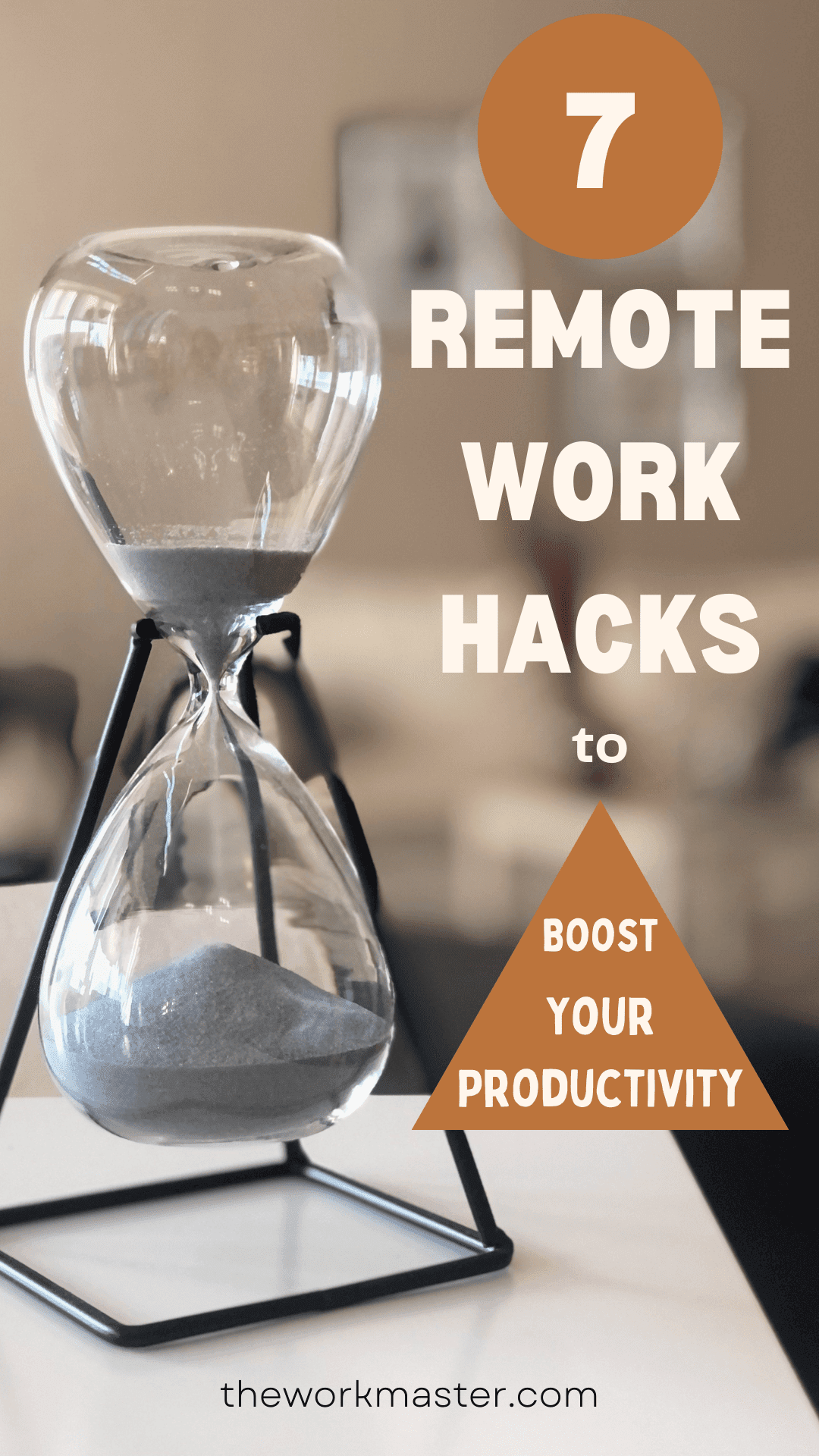
I agree with you. Motivation is one of they keys to increased productivity. I work remotely from the office and it takes effort to stay motivated. But thanks for the tips, they are helpful.
ReplyDeleteI guess the Covid lockdowns prepared us for this a little. I found some solutions during that time. However, I like some of your hacks, especially the time management ones and motivation. Thanks for sharing!
ReplyDelete