Прочети на Български ==> Read in English (US)
As a fan of simplifying work and organizing tasks, I am always eager to learn about and try the latest popular tools. Having an app to help you navigate the jungle of remote work is a great way to stay on track.
I recently published a blog post about Asana and how you can use it to improve your productivity. That applies whether you are working alone or in a team.
monday.com Review and How to Easily Use It
Now it's time to look at another similar piece of software with similar functionalities. It is called monday.com.
What is monday.com?
monday.com is a project and task management tool that has become popular recently. It has various features, many of which are free of charge.
One platform, better teamwork
~ monday.com slogan
The tool allows you to set up an entire project from the beginning to the end by adding all the necessary information. The process includes adding tasks, files, bookmarks, links, updates, deadlines, apps, embeds, etc.
The variety of features is enormous, and learning how the whole thing works might take some time. But once you grasp the idea, the tool will make your life much easier.
How to use monday.com
I'll demonstrate a practical example to better understand this app's possibilities.
You are a freelancer working on several projects. Each project has specific instructions, communication channels, and tasks to be performed before a predefined deadline.
In this case, here are the steps you should take:
☑ Create a separate board for each project you are working on on monday.com.
☑ Access the first project and add tasks and subtasks, including the deadlines.
☑ Add relevant links, files, and notes to all tasks to remind you what needs to be done.
☑ Choose the most convenient view from the available options (Kanban, Table, Chart, Cards)
☑ Create a Dashboard view where you can embed websites relevant to your work, keep bookmarks, and keep a playlist of your favorite music.
☑ Learn how to use Integrations to add other applications to monday.com and have everything in one place.
☑ Automate your daily activities by setting actions to automatically perform based on customized criteria.
☑ Add widgets to your Dashboard for an even better experience and to keep essential information
The possibilities are really endless with the monday.com app. You can tweak almost everything and arrange it according to your needs.
We are all different, and this fact is also valid for working. How I perform my tasks might differ from how another person would do the same job.
That's why customization is such a valuable feature nowadays. The importance of adapting all information to projects with specific requirements is even greater for a project management tool.
What is the price of monday.com?
The free plan has some limitations on board creation and project members. You can create up to three boards for free and have two teammates. For individual use, it should be excellent.
You will need the full version of the app for companies and high-impact projects. They offer Basic (8 Euro per seat per month), Standard (10 Euro per seat per month), and Pro (16 Euro per seat per month) subscriptions. All plans have annual billing.
Why use monday.com?
There are many reasons to choose an app with so many functionalities. The main ones are as follows:
1. Organizing work-related files, tasks, and deadlines
When you set up and arrange your assignments in the monday.com program, you will have many options to view and analyze them. You can see them per date due, as a timeline, as cards, or choose from other options.
Instead of opening and closing different folders whenever you need a file, putting all project-related documents in a single interface is much easier.
2. Automate work
I caught myself many times doing unnecessary, repetitive tasks. In remote work, this is very common. You need to document many of the things you do online, and instead of manually doing this tedious job every time, setting up automation will solve the issue for you.
monday.com has rules for performing automated tasks based on the conditions you set. You can choose from various options for events and actions to take based on them.
For example, you can set a rule to email your manager once a deadline is reached. You can also add the text of the email directly from the monday.com interface.
Automating most of my work is something I've been trying to achieve for years, and now I'm closer than ever as the automation tools have improved. If a lot of my tasks are set to be automatically completed, I will have more free time and less stress.
3. Have everything in a single app
When I started freelancing, I had no routine regarding placing files in separate folders or organizing my work. The whole thing ended up with my files scattered around my desktop or default download folder, making it impossible to find anything.
Imagine you are looking for an important file and cannot find it. You can try to search, but that will only work if you remember the document's name. To avoid this disaster, the proven way to cope is to use software for the organization.
4. The option to work on mobile
Working on a desktop computer can sometimes be impractical. Using a smaller device will be more convenient if you travel by bus or plane.
monday.com has mobile applications for Android and iOS that you can use when you don't have access to a laptop. Working entirely on mobile is also a great option if the nature of your work allows it.
Conclusion and Final Thoughts
Overall, the tool is one of the best ones I've seen concerning freelancing and work management. They have most of the features I need and simplify my daily work activities.
If you need to use support to help you with productivity and managing your projects, it's best to start as soon as possible. The most valuable resource we have is time. Why waste it on unnecessary actions when you can easily organize and manage them all?
Do you currently use any project management apps? Let me know!
Grab our free hand-picked
list of remote jobs now!
*Includes 148 websites with multiple remote
job offers organized into 7 categories.
Bonus: You'll receive updates on new free resources as soon as they are live.
+ Best remote job recommendations and little-known freelancing hacks for time-saving.


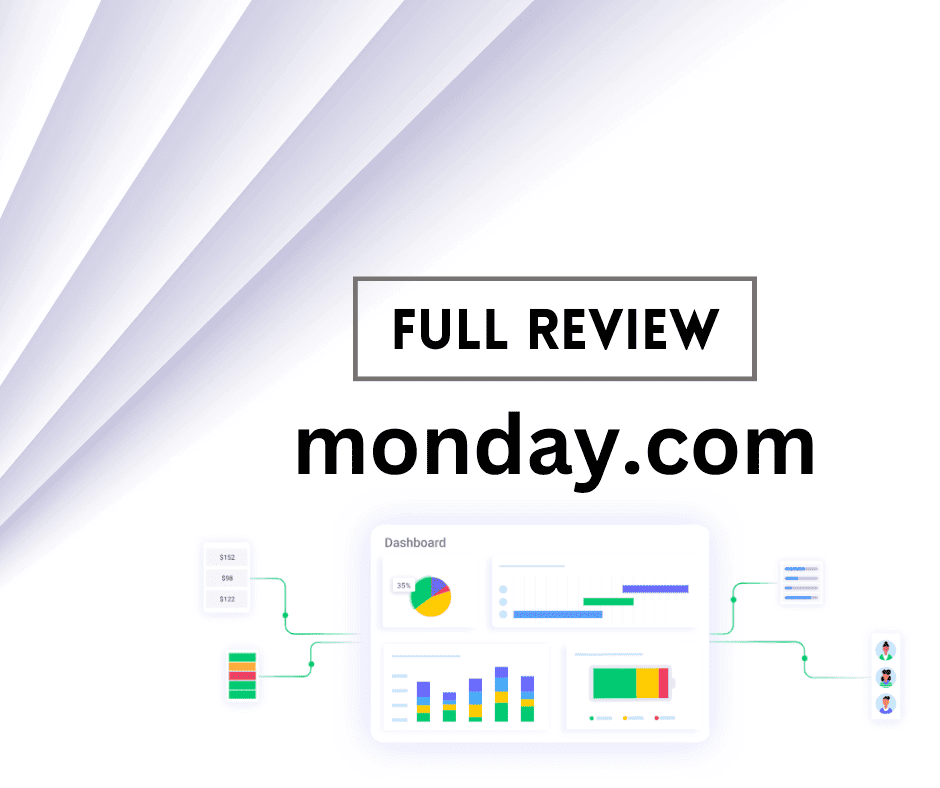
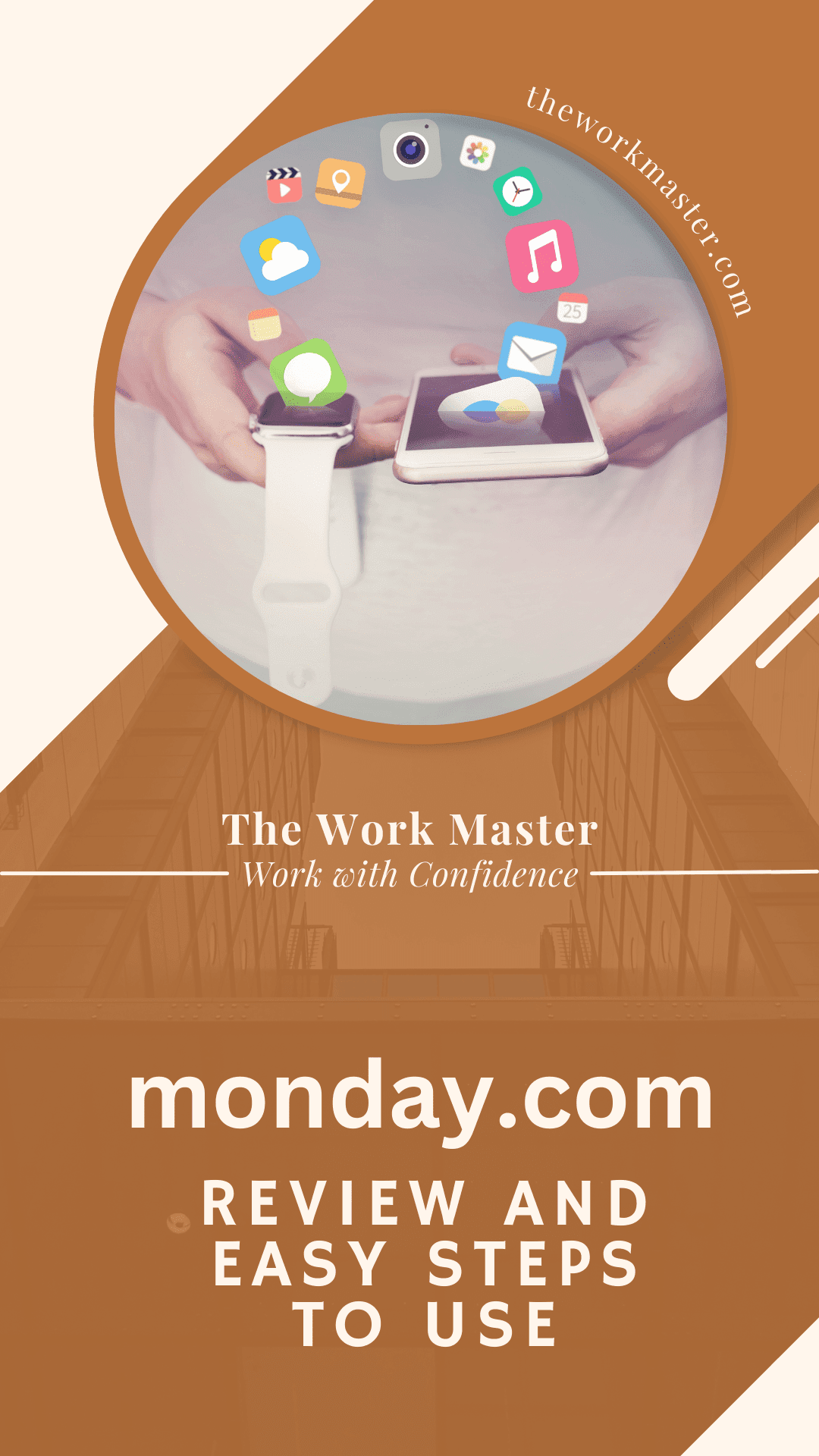
Well, slap my knee and call me impressed! This tool looks like it could turn the daily grind into a walk in the park. Appreciate you spreading the good vibes and sharing this gem with us.
ReplyDeleteThis seems like a really good piece of software. So handy for the organisation and tracking of any projects you have. It would be especially handy if you had several projects on the go at once. Thanks for sharing!
ReplyDelete