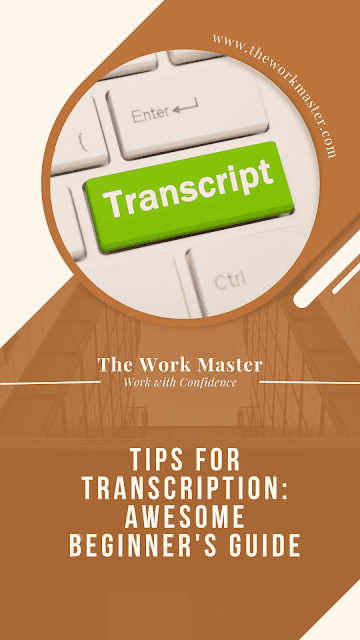Прочети на Български ==> Read in English (US)
In this post, I'd like to share with you tips for transcription that I found beneficial during my job hunt and actual work in this area. It was one of the first online jobs I've worked, and it has certain specifics you need to know when starting out.
I don't know about you, but when I first came across the term "transcription," I had no idea what it meant. Also, I found it very hard to translate the word into my native language (For those who don't know, I am Bulgarian).
The reason is that I worked in different areas where transcription was rare. If you are like me and need help understanding what this type of work involves, this post is perfect for you.
Tips for Transcription: Awesome Beginner's Guide
Transcription is becoming increasingly popular for freelancers seeking flexible and well-paid jobs. Considering the evolving technologies and the benefits of transcribed files for companies and individuals, it is relevant.
One thing I like about transcription is that it can be the first freelancing profession for newbies. Although there are strictly specialized requirements for some jobs, you can find a lot of basic-level positions to start with.
Let's dive in and learn more about this fantastic remote opportunity for candidate freelancers:
What is Transcription?
This otherwise long word simply means typing the text you hear in an audio file. No matter the software you will use, the main goal is to accurately convert the spoken words into a text file.
To do this, you can use tactics like better equipment to enhance the sound, work on your concentration to correctly hear and type the words, and use grammar tools to fix unintentional mistakes.
The best way to start is by transcribing in your native language. Every nation has its specifics about dialects, pronunciation, and word choice. If you are familiar with them, your accuracy will improve, and you will thrive in this job.
And vice versa, it might be challenging to transcribe a language that is not your native due to cultural differences. Luckily, transcription is available in many languages, and you can check the current job postings for your country.
What Are the Types of Transcription?
The field is vast. Depending on your skills, you can choose from the following work offers:
- General transcription - This is the most basic one that doesn't require any special education. You will need attention to detail, strong knowledge of the language, and good typing speed.
- Medical transcription - landing a job in this area will grant you a bigger salary. However, remember that it involves a lot of terminology you must be confident about, and such jobs take more effort to get.
You will also need a certificate to pursue such a career. Once you obtain the required documents for a medical transcriptionist you can start applying and involve fully in the field.
- Legal transcription - Similar to the medical transcribing above, it requires knowledge of specific terms and accuracy in your job. You can apply and start earning if you are familiar with this area.
- Business transcription - You can expect to type the text you hear as words in meetings, conferences, and other business-related matters. It's also specific, as you can imagine the complicated terms you can encounter in a business setting.
The list can go on, as all fields can need transcriptionists at some point. I recommend starting with general transcription if you are a newbie.
Once you get the feel of the job and decide you enjoy it, you can start applying for higher-paid positions, like medical transcription.
What Qualities Do I Need to Work in Transcription?
To be successful in this area, you need the following:
→ Be good at listening and understanding spoken recordings
→ Typing speed of 50 WPM (words per minute) or above
→ Excellent grammar skills
→ Follow deadlines and have great time management skills
→ Be good at differentiating between background noise and speech
→ Quickly grasp foreign accents and dialects.
If you still don't possess any of these, don't worry. You can gain them using various tools. You can use an app such as 10fastfingers to improve your typing speed.
To be good at listening, you must practice. Try listening to audio or video of people with different accents to make sure you notice the pattern in their speaking style.
One of the best tips for transcription and generally for remote work: improve your speed. Learn how to type faster, to think faster, and to listen/read faster.
Tools to Use and Software
In your job, you will encounter situations that require extra help. In such cases, software and accessories come into place.
The better you are equipped, the higher the quality of your work will be. Here are three tools you can check as a beginner:
☑ Audacity - This is an audio app that lets you enhance the quality of your files and contribute to improving the sound. It is a popular software among transcriptionists as it has proven to handle these tasks well.
☑ Noise-cancelling headset - they are fantastic if you work remotely, but especially when listening to audio, they are a must. As the work requires your full attention, you'll need them to cut off surrounding noise.
☑ Foot pedal - a helpful tool that allows you to control the audio while enabling your hands to continue typing. Once you start gaining experience in this work area, I recommend buying a foot pedal to increase your speed and productivity.
Another option to explore as a beginner is software that lets you control the audio speed, AI transcription tools, and audio converters.
Tips for Transcription about Finding a Job
Conclusion
Being a transcriptionist is one of the best remote work opportunities for beginners. It comes right after data entry work as the requirements are more, and workers need to gain experience in the field to land better jobs.
I recommend it as a good start for people with excellent listening skills and typing speed above the average. The nature of this work allows you to work from home and spend more time with your family.
Using the above-mentioned tips for transcription will give you the advantage you need to start thriving in this career field. Utilize them and see how you progress in your job search.
Have you ever tried working as a transcriptionist, and how did it go? Let me know!
Grab our free hand-picked
list of remote jobs now!
*Includes 148 websites with multiple remote
job offers organized into 7 categories.
Bonus: You'll receive updates on new free resources as soon as they are live.
+ Best remote job recommendations and little-known freelancing hacks for time-saving.