Прочети на Български ==> Read in English (US)
In this post, we'll review the basics of remote work communication, along with strategies and tips on how to improve your skills in this area.
I'll share with you useful examples and ways to enhance your daily interaction within your team. If you are a freelancer working with clients, this article will serve as a guide to fostering effective and professional communication.
Remote Work Communication: How to Foster a Productive Environment
When we look at communication, it is the only way we can collaborate with others in our daily lives. Whether it would consist of using gestures, words, or facial expressions, we use it to convey a meaning or an intention.
Looking at remote work communication, however, the picture drastically changes. It is a whole new world of expression and conversational methods.
Before we dive deep into the ways you can improve your writing skills, let's see what are the setbacks freelancers encounter when they start working remotely.
Remote Work Communication Challenges
1. Time Zone Difference
One of the challenges you'll face, especially if you work in an international team, is the difference in time zones.
If you are located in France, and your company is based in the US, you will need to make calculations in order to decide when is the best time to get an answer to your question.
If you'd like to talk with a particular colleague of yours, located in another country, you'll need to make sure the time in his location is appropriate (not too late or too early).
2. Misunderstanding of the Written Text
In many teams, remote work communication is primarily conducted through chat and email. It's understandable that writing allows you to take your time and phrase your words in a more positive way.
However, the same sentence or paragraph can be easily interpreted differently depending on the culture, word meanings, and sentence structure.
The meaning of the messages is heavily dependent on minor details like punctuation, word order, formatting, and even emojis.
3. Missing Features of the Real-Life Conversation
Online you can't hear the tone of the voice unless it is a conference call. You also struggle with the intentions of others, and your clues of what they truly mean by saying something are limited.
You are often forced to ask for additional clarifications to clearly identify the meaning of your task instructions.
4. You Are Dependent on Your Connection
Everything related to your job, including communicating with your team, is happening online. Whenever you lose access to the Internet, your messaging is on pause, as well.
This poses the challenge of interrupting the flow of important information, and frustration. If you travel, for example, it's very easy to pass through areas with low connectivity.
5. Feeling Isolated
One in three remote workers reports their biggest struggle is that they stay home too often because they don’t have a reason to leave. The next most selected struggle for remote workers was loneliness, with 23 percent of remote workers selecting it.
~ Buffer - State Of Remote Work 2023
No matter how friendly your manager and colleagues are, they are still hundreds and sometimes thousands of miles away from you.
It's a fact that the remote experience is significantly limited in terms of human interaction. You can feel distanced, and insignificant when you miss such essential parts of your team interactions.
Benefits of Meaningful Remote Work Communication
Even though you will face lots of challenges in the beginning, you can develop a positive mindset on communication from a distance that will help you grow as an individual.
Here are some of the benefits of distance conversations:
1. You have time to think
When you are writing an email, or responding to a chat message, you can take your time to process your thoughts.
Instead of focusing on what you're missing out on when you're far away from the person, you can analyze what the best response would be.
Offline communication doesn't give you that chance as it would look weird if you don't reply right away. But online, you can take even 10 hours or more to reply to an email, and no one will be surprised.
It's a fact that the more time you have, the better output you will get. Structure a respectful and professional answer, and watch the positives coming from it.
2. Increased friendliness
As you will not be able to see the faces of people, even if they feel negative emotions, you will not know, unless it shows in their texts.
Isolation is the better choice in the context of reduced negativity and a positive outlook on work. Yes, you will be distanced from people, but that will save you from dealing with their bad moods, as well.
3. Better Team Performance
The more you cooperate inside the remote team, the better the results you will achieve together will be. Improved communication leads to faster work processes and boosted efficiency.
Besides everything else, you are less likely to get irritated due to vague statements and poor explanations provided by your coworkers.
Strategies for Effective Online Communication
Let's have a look at the most efficient strategies for virtual team communication, along with the relevant examples:
1. Use Clear and Concise Sentences
Long sentences full of terminology can lead to confusion and misunderstanding. On the contrary, when you try to convey the meaning of your inquiry straightforwardly, it would be understood best.
Be as specific as possible and avoid unnecessary vague wording. Make your main points known by putting emphasis on them within the sentence.
2. Read with Understanding
Thoroughly read through the other party's messages and identify to the best of your ability their actual intent.
It can be tempting to overlook some of the text to save time, but you can miss important details that help understand your colleagues.
3. Use Relevant Visuals
For technical issues, it's a best practice, and in many cases, a necessity, to attach a screenshot. This action will speed up the resolution process, and provide a better idea of the exact problem.
If a photo is not enough to explain your point, use a screen recording or a video to demonstrate what you have to say.
4. Pay Attention to Time
One major part of effective communication is providing timely responses. Whenever you have the chance, respond within the same day. It's best to answer in a few hours if your schedule allows it.
Leaving a conversation open for days is unprofessional and can undermine your credibility. Make sure to address all concerns directed towards you by the end of the working day.
5. Use of Emojis
Emojis are part of remote work communication and help you express your tone, emotions, and mood. Whenever it's appropriate, make sure to include a relevant emoji.
Focus on friendliness, support, and collaboration. Including mostly negative emotion emojis can ruin the balance you aim to achieve in your messages.
Emojis should be used when they add to the conversation, and enhance it. Beware of overusing them as this might appear unprofessional.
6. Limit the Use of Abbreviations and Rarely Used Words
If you include too many abbreviations you will force some of the participants in the conversation to check their meanings through research.
While most people are familiar with the most common jargon used online, you can't rely on that fact entirely. Write in a language that would be comprehensible to most readers.
7. Encourage a Supportive Work Environment
Especially in team chats, you will see a lot of members and some of them will encounter various issues. If you know how to help them, don't wait.
Managers and support staff may take a while before they appear as they are probably busy helping someone else. Go ahead and provide your advice whenever you are presented with the chance to do so.
Automate Your Communication Tasks
Speeding up your writing will increase your productivity. Based on your daily responsibilities, think about ways to optimize and automate some writing tasks.
For example, you can schedule emails, and use tools like Ditto, or TextExpander to save shortcuts or clips. You can also take advantage of message or email templates.
Since AI is currently developing, you can take advantage and use it to compose short responses or to get a better idea of how to express your thoughts positively and respectfully.
You can also set automation rules. For example, whenever you receive a private message, you can respond with an automated greeting and helpful information about your availability.
Keep Getting Better
Each new skill you obtain becomes better with practice. It's a matter of learning from what works and what doesn't. Then apply this knowledge to advance your communication level.
Practice, watch, and read on the topic of remote work environments, and constantly adjust your strategies. This will help you stay on track.
Pin It for later:
To Summarize
Whether we admit it or not, sometimes remote work communication can be challenging. The best way to overcome any issue is to maintain a positive attitude and write respectfully.
Be clear in your writing, and stay professional at all times. Deciding which strategy works best for you might be a time-consuming process at first, but soon enough you'll be an expert in navigating the virtual teamwork environment.
Grab our free hand-picked
list of remote jobs now!
*Includes 148 websites with multiple remote
job offers organized into 7 categories.
Bonus: You'll receive updates on new free resources as soon as they are live.
+ Best remote job recommendations and little-known freelancing hacks for time-saving.




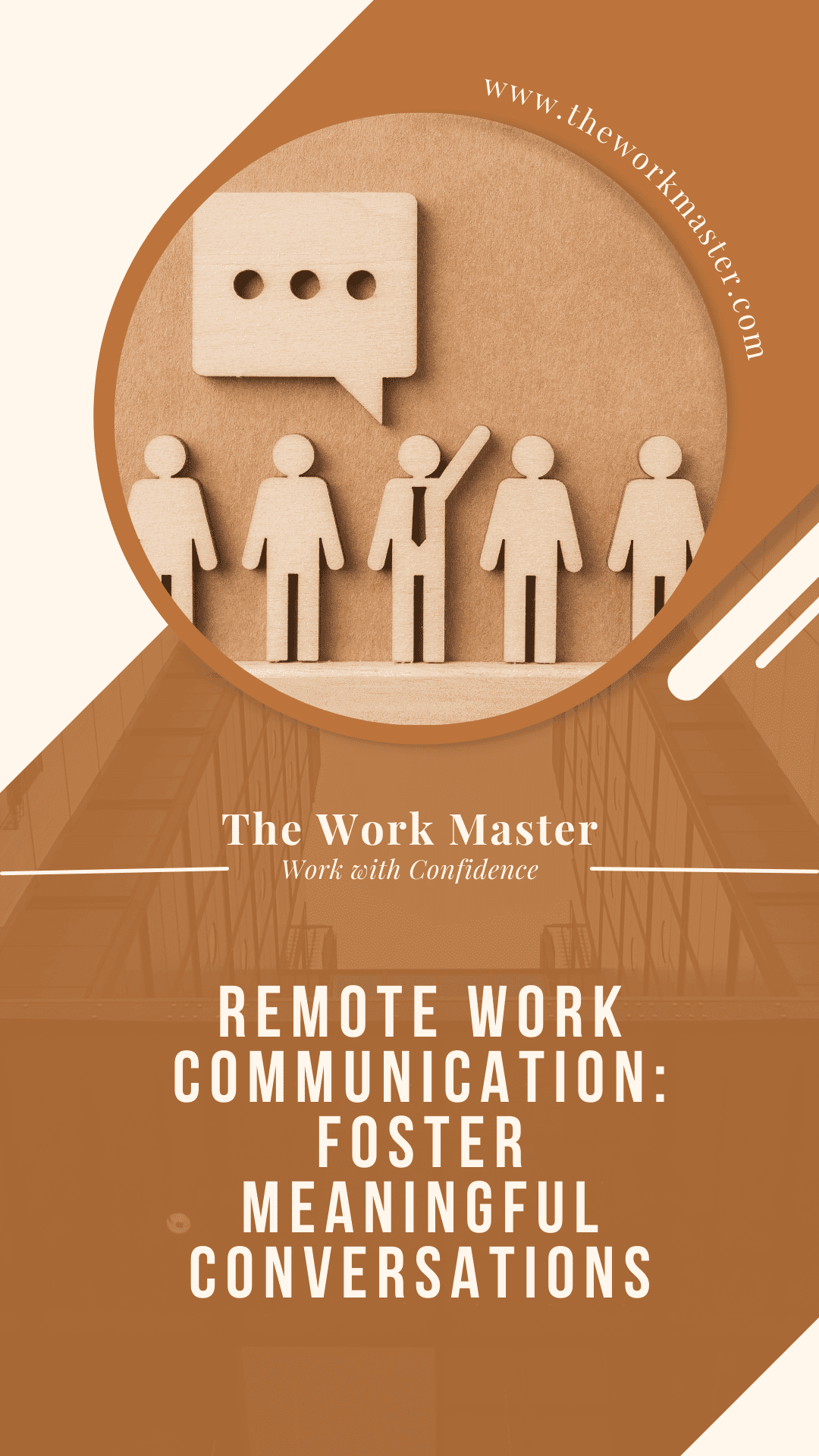
Great post! I'm working in a fully remote company and can absolutely tell you that timezone is a challenging beast! We have employees all over the world, but we are a relatively small team of ~20 people. It's fun, but it requires a completely different mindset from everyone involved to be productive.
ReplyDeleteAwesome post. I think there are benefits to work from home. 50/50 home and in office seems to balance things out.
ReplyDelete