Прочети на Български ==> Read in English (US)
Plagiarism is a huge issue in both academic and professional circles.
It is the process of using somebody else's work or ideas without giving him or her the credit deserved.
Not only is it unethical, but it can also be very harmful, for instance, a prosecution and a loss of reputation.
That's why tools like Grammarly are becoming ever more widespread, providing an opportunity to recognize and avoid plagiarism.
In this article, we will discuss the plagiarism detection and prevention mechanism of Grammarly.
What is Grammarly?
Grammarly is an online writing assistant that assists users with the process of revising text by detecting grammar, spelling, and punctuation mistakes.
It also gives an option of using different sentence structures and vocabulary. One of its main characteristics is a plagiarism checker, which detects plagiarism in text content.
How Does Grammarly Detect Plagiarism?
Grammarly has a cutting-edge algorithm that scans texts for possible plagiarism.
It compares text with databases of billions of web pages along with academic databases and publications.
When you use Grammarly’s free online plagiarism check to detect plagiarism, you’ll see an instant report that tells you whether or not plagiarism was found and how many grammar and writing issues are present in your document.
Moreover, it also makes use of a database containing previously submitted papers to identify cases of self-plagiarism.
This holistic strategy guarantees that plagiarism, even in its minutest forms, not only are caught.
What Types of Plagiarism Does Grammarly Detect?
Grammarly can detect most forms of plagiarism in English, including direct plagiarism where the text is copied word-for-word without proper citation, and mosaic plagiarism where the text is rephrased but still has a close resemblance to the original source.
It can, also, detect accidental plagiarism, in which the writer unknowingly uses identical wording or ideas without proper quotation.
How Does Grammarly Prevent Plagiarism?
In addition to detecting plagiarism, Grammarly provides help in referencing sources and avoiding plagiarism.
It also includes links that will redirect students to the original sources and tips on paraphrasing and summarizing effectively.
It also provides a plagiarism score, which is a measure of the percentage of text that may be regarded as plagiarism.
This helps the users to correct the mistakes and make sure their work is original and cited correctly.
How Accurate is Grammarly Plagiarism Checker?
Grammarly has a very accurate plagiarism checker, which is stated to have accuracy near the maximum.
It is regularly updated and upgraded to provide the best and the most accurate results.
Nevertheless, it is also worth mentioning that no plagiarism checker is 100% accurate so you should always double-check your work and properly cite sources to avoid any problems.
What are the benefits of Using Grammarly Plagiarism Checker?
Grammarly Plagiarism Checker is a fantastic tool that can help anyone who strives to ensure that their writing is unique and devoid of any plagiarism.
This software is designed to scan your English words and check them against over a billion web pages and academic papers to find any plagiarized parts.
With the assistance of Grammarly Plagiarism Checker, writers will be certain that their work is indeed their own and that they have not unintentionally used someone else's words without giving proper attribution.
The current limit of text you can check with their online tool is 10,000 characters (which is roughly speaking around 2000 words), and you also have the option to upload a document for scanning.
If you are in search of remote work, you can use the tool to quickly scan your CV and cover letters, as these can be tricky sometimes.
If you have unique text, you'll be more likely to land a job and impress the employers.
Do I need a Premium account to access the Plagiarism Tool?
No, a Premium account is not necessary to use the Plagiarism Tool.
The tool is accessible to both free and premium members to make sure they do not have any cases of plagiarism in their writings.
It serves as a useful reference tool for students, writers, and professionals who need to check the uniqueness of their work.
Although the Premium account offers better processing, functionalities, and more detailed reports, even the fundamental Plagiarism Tool can still be helpful for anyone who wants to keep the quality of their writing.
Q&A Section
① Does Grammarly plagiarism checker work for ChatGPT?
Grammarly is a popular tool that helps identify errors related to grammar, spelling, and punctuation in writing.
There are a lot of people who wonder whether Grammarly's plagiarism checker feature is good when it is used with ChatGPT, one of the most popular language-generating chatbots.
Keep in mind that ChatGPT is an AI-based tool that generates text based on the user's input prompts; thus, it is essential to consider how Grammarly's plagiarism detection features interplay with this type of content creation.
When it comes to the effectiveness of Grammarly’s plagiarism checker along with ChatGPT, it should be noted that the tool mainly searches for similarities between the given text and other sources found on the internet.
Grammarly may be able to pick up plagiarism in traditional writing, but its effectiveness could be limited when it is used with ChatGPT-generated text, as the text produced by the AI model is unique and may not be easy to link back to the sources.
② What are some alternatives to Grammarly's plagiarism checker?
Are you looking for other ways to check for plagiarism that are similar to the Grammarly plagiarism checker tool?
Although Grammarly is the preferred choice of many writers and students, several other plagiarism detectors are on the market that have features and functionalities that are almost similar to Grammarly.
Among the options are online instruments such as DupliChecker, Small SEO Tools, Quetext, and Scribbr.
Every one of these tools has a specific strength and they are better for different purposes. It is always good to look at these options and see which one suits your best style and workflow.
③ Are plagiarism checkers 100% accurate?
A plagiarism checker is one of the commonly used tools that help individuals and organizations detect plagiarism in written texts.
Moreover, the software frequently enhances their algorithms and capabilities, but it can still happen that they will miss some cases of plagiarism.
There are a few factors that can influence the accuracy of plagiarism checkers, including the quality of the database they use, the complexity of the content they are scanning, and the settings or parameters selected by the user.
Furthermore, most plagiarism detection tools hardly recognize subtle plagiarism forms like paraphrasing or self-plagiarism.
As a result, although plagiarism checkers are very useful in identifying potential cases of plagiarism, it is also important to fully evaluate and interpret the results to guarantee their correctness.
④ Are plagiarism checkers safe?
Conclusion
Grab our free hand-picked
list of remote jobs now!
*Includes 148 websites with multiple remote
job offers organized into 7 categories.
Bonus: You'll receive updates on new free resources as soon as they are live.
+ Best remote job recommendations and little-known freelancing hacks for time-saving.



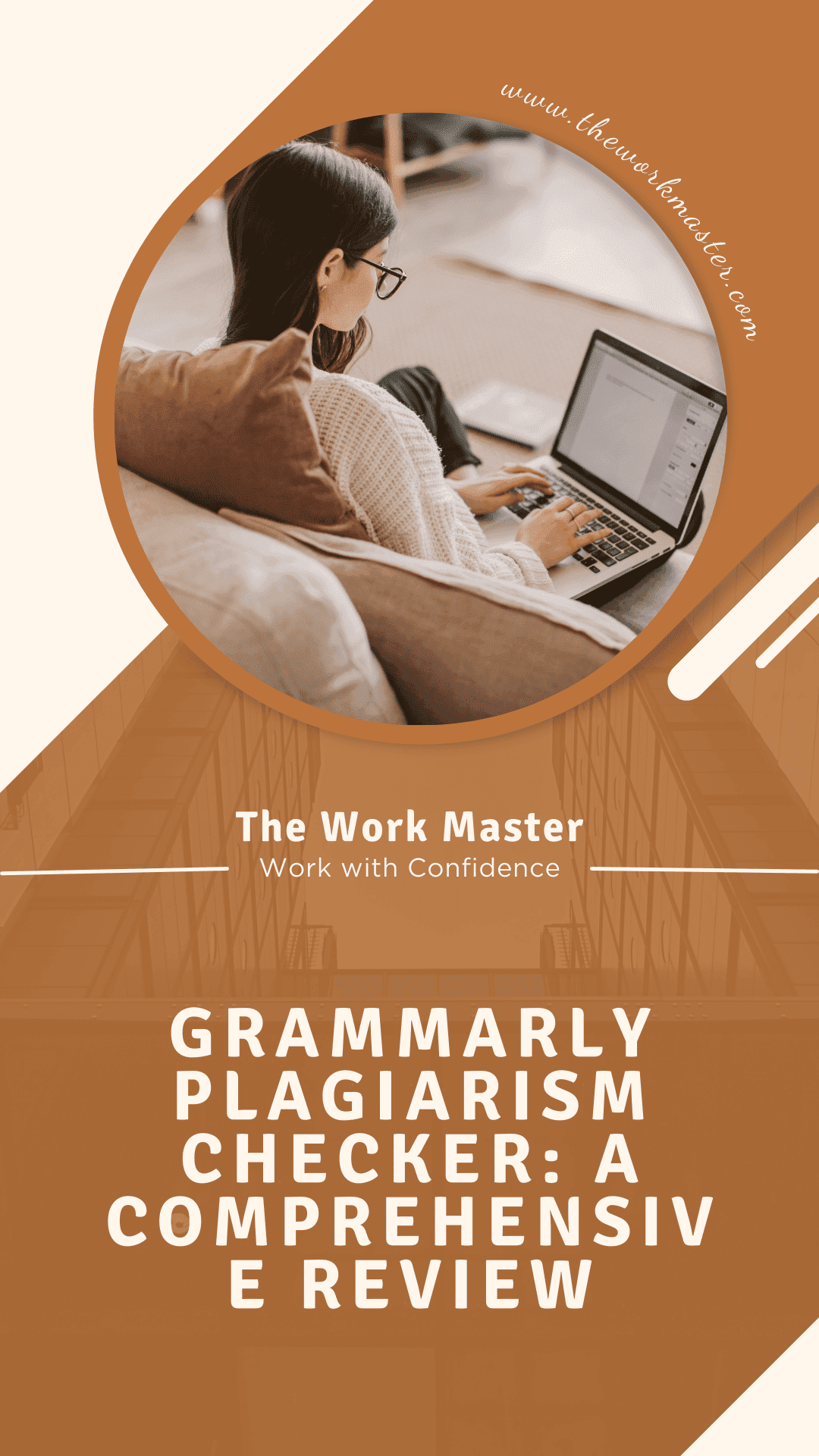
Oh this is a very helpful post! Plagiarism is the worst, especially if you work really, really hard to write a beautiful piece and someone decides to borrow that. UGH! I'll use Grammarly to check if anyone is lifting my work. Even heard of someone's About Me page being copied; like word-for-word. Folks are interesting like that...
ReplyDeleteI've been using Grammarly for awhile now stricktly as a spell checker. I'm going to look into the grammarly plagarism checker since reading your post. Thanks for sharing!
ReplyDelete