We live in a world where our devices have become a part of our lives. Whether we admit it or not, we depend more on technology than we should.
With the floods of information coming our way, the necessity to organize and store all these pieces of data comes.
Digital Declutter: The Benefits and Your Complete Checklist
But it takes a lot of work. It comes with the knowledge of how to arrange and name your files, what to keep, and what to delete.
More than ever you need to make a rational decision on what should be ignored versus when to react right away.
In this post, we'll explore the benefits of a digital declutter, and how it can increase our well-being and productivity.
Because - the easier you find what you're looking for - the faster work gets completed. It's a fact.
Let's dive in and see what you can do to make your life way easier and simplified.
What is a Digital Declutter?
Let's start with something basic. We are all familiar with physical decluttering where you get rid of items you no longer need.
But what exactly do we mean by performing a digital declutter?
It's the removal of files and information that fail to serve any purpose anymore. Whether we talk about old emails or notifications on your phone, the game is the same each time.
Remove space, to free it up for new data. Moreover, it frees your mind from worrying about these unimportant matters.
When you are exposed to an organized and easy-to-navigate workspace, you are more likely to experience calm and enjoy your work. As simple as that.
Why Is Digital Decluttering Important?
Increased Productivity and Focus
Improved Mental Health
If we are constantly bombarded with messages and notification sounds, this creates an environment of stress.
You lose track of what's important and get easily distracted by minor events. To keep your sanity it's best to declutter your digital space and ensure a peaceful and calm work day.
Don't fall victim to others and rush into reading and replying. Do it on your own terms and convenience to preserve your mental health.
Better Digital Organization
One of the most important benefits of a digital declutter is that you will get a better file organization. This will not only help you find what you need quickly.
It will also prevent unnecessary frustration potentially leading to better health. And what about security?
You will know how to quickly locate confidential files that you have to delete. Fewer files equals better workspace and saved time.
How to Declutter Your Digital Space
Step 1: Creating a Plan
Step 2: Delete Unnecessary Files and Apps
Deleting will help you reduce the clutter and keep only what's important. Start with removing unused apps, old or duplicate files, etc.
To automate the process of finding duplicate files, you can use a duplicate finder app. It's yet another useful tool you can benefit from.
For some documents, you might need to manually open and check if the content is necessary for your work. But, if you take the mindset of considering it as a game, you might have a lot of fun with this task.
Make sure to empty your recycle bit at the end. That's how you make sure everything is gone for good.
Step 3: Organize Your Files and Folders
The next step is the actual arranging of the items. You can create additional folders if needed, and rename documents with difficult or unclear names.
Make sure to use easy-to-remember titles, so you can locate them by searching in the future. Keep different projects in separate folders for neat organization and proper navigation.
It's up to you to place the criteria and make your whole workspace as convenient as possible.
Step 4: Unsubscribe and Unfollow
Step 5: Backup Important Files
Step 6: Create a Maintenance Plan
Digital Declutter Checklist
Let's review the main points again, and put them simply. Here are the key steps you can take to go through a digital declutter. Use them as a reference to guide you through this important process.
➤ Create a plan
➤ Delete unnecessary files and apps
➤ Organize your files and folders
➤ Unsubscribe and unfollow
➤ Backup important files
➤ Create a maintenance plan
Final Thoughts
Grab our free hand-picked
list of remote jobs now!
*Includes 148 websites with multiple remote
job offers organized into 7 categories.
Bonus: You'll receive updates on new free resources as soon as they are live.
+ Best remote job recommendations and little-known freelancing hacks for time-saving.



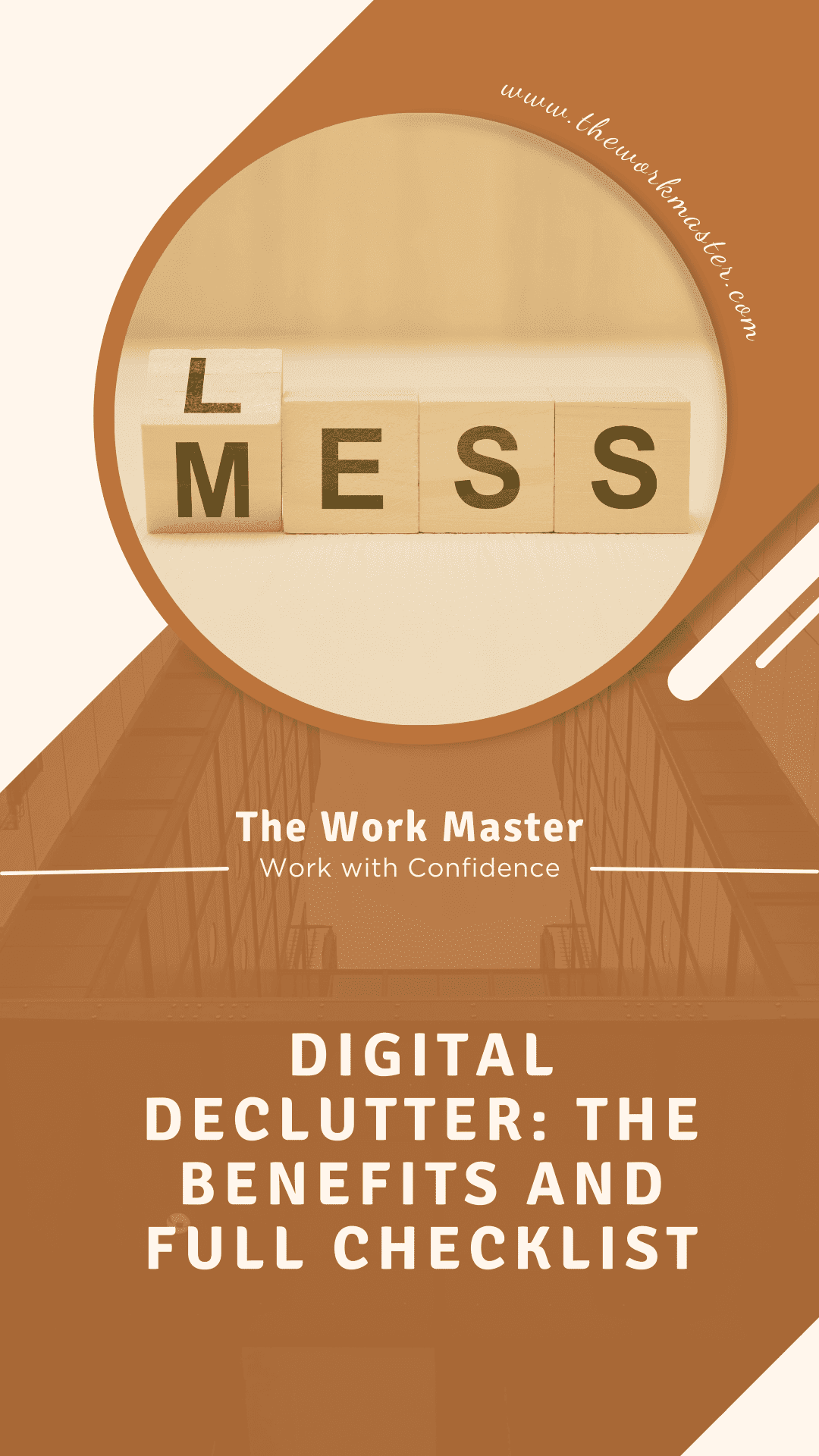
Agreed. You feel so much better when you are organized! I'm not great at digital decluttering, but better than I use to be :)
ReplyDeleteThis is very good information. I have a lot of digital clutter that I need to clean up.
ReplyDelete